Google’s Gemini AI Assistant Spotted on Apple’s App Store, Hinting at Imminent Release for iOS Users
Google is reportedly testing a new standalone Google Gemini app, which may soon be available to iOS users. The app has been spotted on the Apple App Store, offering direct access to Gemini Live—a feature that was previously unavailable on iOS. This development follows the broader rollout of Google Gemini Live on Android devices that began this past August.
It’s unclear exactly when the Gemini app, labeled Google Gemini, first appeared in the App Store. Over the weekend, several users reported being able to download the app.
After downloading and trying it on the iPhone, users have found that it works similarly to the Android version and the Gemini web interface. However, there are some differences, such as the availability of extensions.
Also Read
One of the key features is Gemini Live, which enables users to interact with the AI assistant through voice commands. Gemini Live is only available on Android devices, making this potential iOS release a significant development for iPhone users seeking advanced AI assistance.
How to Use Gemini Live on iPhone
The notable addition to the app is easier access to Google’s conversational Gemini Live, which the standard Google app on iOS has not supported. More importantly, the Gemini app takes advantage of the Live Activity and lock screen widgets on the iPhone, features that are unavailable on Android.
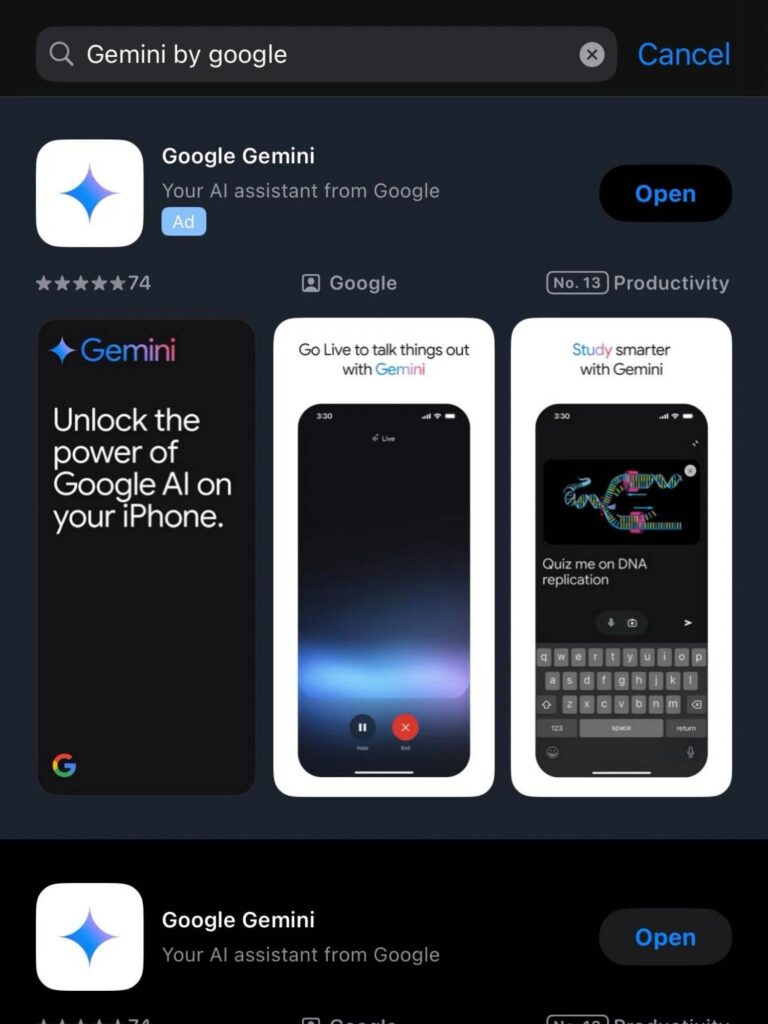
A Step-by-Step Guide to Using Gemini Live on Your iPhone:
- Launch the Gemini App: Open the Gemini app on your iPhone.
- Tap the Gemini Live Button: This will initiate the AI assistant.
- Set Up for the First Time: If you’re using it for the first time, tap “Agree” to continue and select your Gemini Live voice preferences.
- Interact with Gemini Live: Speak your questions or commands directly to Gemini Live.
- Receive Responses: The AI assistant will converse with you, providing answers and engaging in dialogue. You can interrupt it at any time if needed.
- Control the Conversation: Press the hold button to pause or the end button to stop Gemini Live.
Responses from Gemini Live will also appear on the app’s main screen after you exit the conversation, allowing you to review the information at your leisure.
Using Gemini Live with Live Activity and Lock Screen Widgets
While you can’t summon Gemini or Gemini Live via gestures on the iPhone (except through Shortcuts or the Action Button), the iOS app supports the Dynamic Island and lock screen widgets, enhancing accessibility.
How to Use Gemini Live on Live Activity or the Lock Screen Widget:
- Start Gemini Live: Launch the Gemini app and tap the Gemini Live button.
- Minimize the App: Close or switch to another app. You’ll see the Gemini Live activity displayed on the Dynamic Island.
- Access from Dynamic Island: Tap the Live Activity on Dynamic Island to maximize it and interact with Gemini Live.
- Use on Lock Screen: lock your iPhone while Gemini Live is running. You can choose to hold or end the Gemini Live session on the lock screen.
Additionally, the Google app now includes a Gemini button shortcut in larger widget sizes, providing quick access directly from your home screen or lock screen.
A New AI Assistant Option for iPhone Users
Google is gradually rolling out the Gemini app on the App Store, so it might not appear for all users immediately. However, since some users have already been able to download it, a wider release is likely on the horizon.
There is no information on when Google will add support for extensions within the Gemini app or which ones might be included in future updates.
The dedicated Gemini app on the iPhone offers users a powerful and interactive assistant, presenting a compelling alternative to other AI apps like ChatGPT. With voice interaction and seamless integration into iOS features like Dynamic Island and lock screen widgets, Gemini aims to enhance the user experience significantly.
The app was launched a week ago, but Google has not officially announced the standalone app, so the full release date remains unknown. The app’s appearance on the App Store suggests that Google is actively testing it and gathering user feedback.
The potential release of the Google Gemini app on iOS signifies Google’s commitment to providing a richer AI experience across platforms. If the beta testing phase proves successful, iPhone users could soon have access to a powerful new AI assistant tool that integrates deeply with iOS features.
This move also intensifies the competition in the AI assistant space, offering users more choices and potentially spurring further innovation among developers.
Stay tuned for official announcements from Google regarding the Gemini app’s release on iOS. With the anticipated launch, iPhone users may soon enjoy enhanced AI assistance directly from Google, making daily tasks and information retrieval more efficient and interactive.






